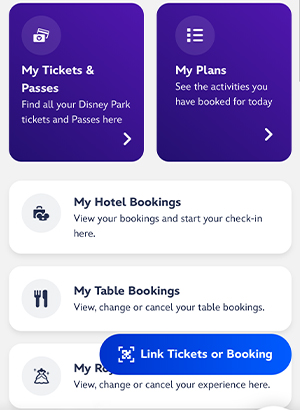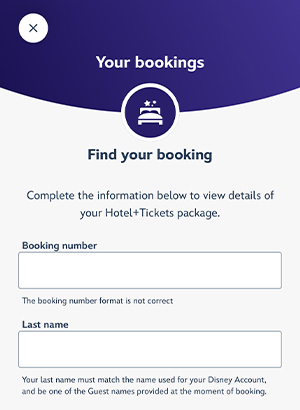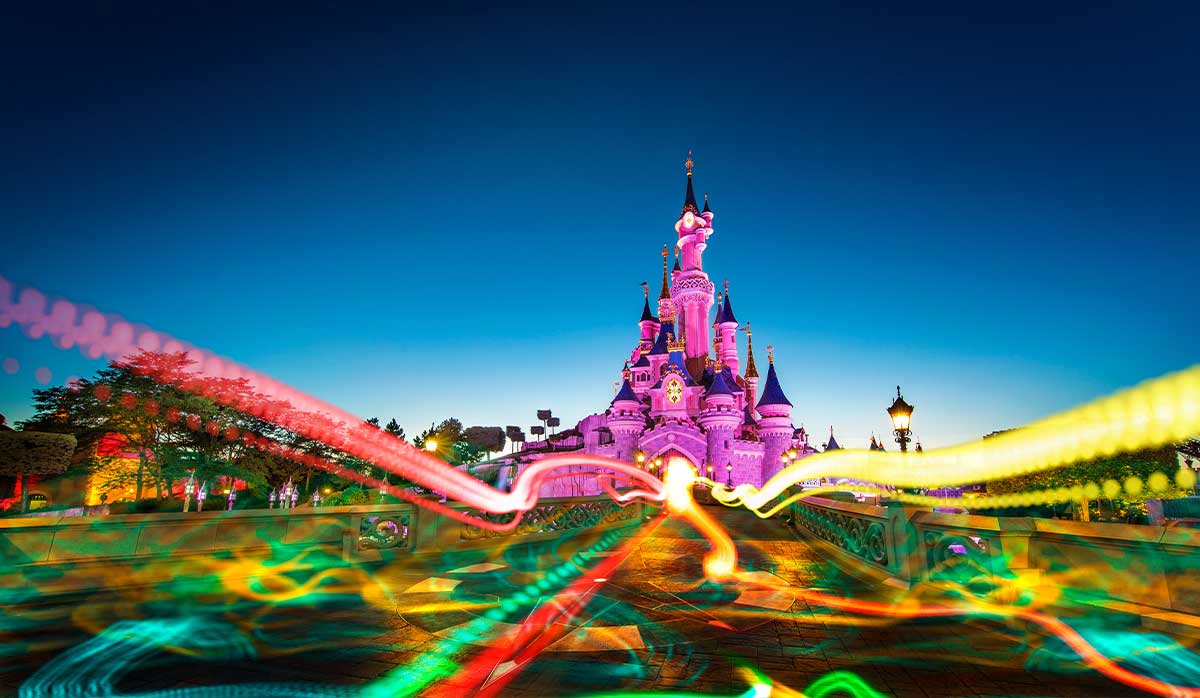Your guide to the Disneyland® Paris App
The Disneyland® Paris Official App is your key to unlocking the magic before you even set foot in the parks! With everything you need in the palm of your hand, your trip will be made hassle free with all the different features and information, but how do you use it?
Here’s everything you can do with the Disneyland® Paris Official App to make your trip easy-breezy!
Your account & tickets
Your account & tickets

Make your account
If you already have an account then you can sign in, and if not then it takes just a few minutes to sign up using your E-mail address

Tickets bookings
Once you’re logged in, head to the ‘Link Tickets or Booking’ button on the home page. For tickets only bookings – scan the QR codes on your tickets one by one and these will link to your account.

Tickets & Hotel
For hotel & ticket packages – use your booking reference number which is detailed in your confirmation email, and your surname to link tickets.
Before you arrive
Hotel check-in
If you’ve booked a Hotel & Tickets package, you can save time by completing your hotel check-in between 1 and 7 days prior to your arrival, meaning when you arrive all you need to do is pick up your room key and you can head straight into the hotel or parks!
Once your tickets are linked, you’ll be able to do this via the ‘My Account’ tab on the app with an easy to follow process.

Restaurant reservations
Generally, you can make reservations for Disneyland® Paris from around 60 days before your arrival. And as they are all extremely popular, we advise booking as soon as you’re able to in order to save disappointment!
The best way to make sure you get a table is to keep an eye on that booking page on the app from as soon as your trip is confirmed. Some restaurants may release availability closer to travel, and some a lot earlier on so continue to check regularly for availability to make sure you get to eat at the restaurants you want to.
1. Open the app and select ‘Book a table’
2. Check availability for your chosen restaurant, date, and number of people
3. If your slot is available, confirm your choice
4. In the ‘Special Requests’ box, you can add things like your meal plan, wheelchair access, or a high chair. You can even request to be seated next to another party if you’re together, and if you’re celebrating a birthday, you can request a cake for an additional charge!
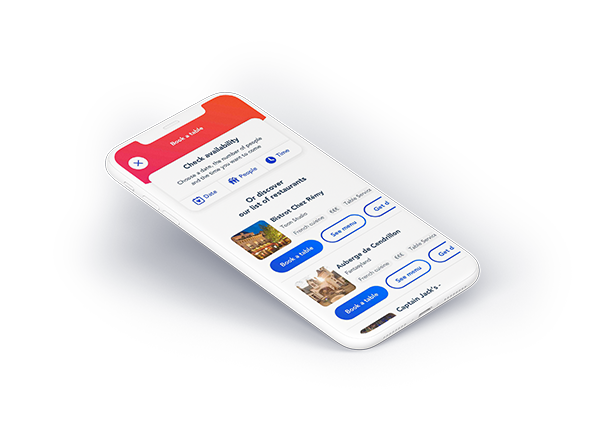
Plan your day
Once you’ve walked through those magical gates and you’re ready to explore the parks, the Disneyland® Paris app is your guide to finding everything you want to see and do, and making the most of however much time you have. It can be overwhelming walking in without a plan of action, which is why we recommend using this completely free tool that’s always just a click away.
Important updates & information
Almost everything you need during your magical trip will be on the app, and this includes any important updates or information you may need. Luckily, both the Disneyland® Paris Parks & Hotels have free WiFi, so you can easily access all of this without any issues.
One thing guests may underestimate is just how big Disneyland® Paris is! With attractions spread across two gigantic parks, it can be hard to find your way around if you’ve never been before.
Luckily the app has an interactive map where you can get directions to any ride, show, restaurant or attraction. This may also help you plan your day as you’ll want to minimise walking back on yourself!

Another feature that the interactive map is useful for is finding guest services and your nearest facilities.
With little ones, it’s always safe to know where the nearest toilet is! You can also locate ATMs, information desks, water fountains, first aid centres, phone charging points, smoking areas, defibrillators, car rental services, luggage services, and lost and found.

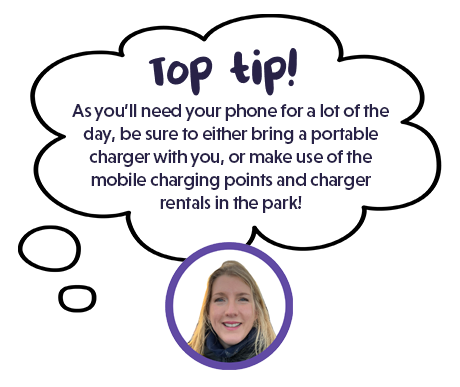
Related guides
What’s on at Disneyland® Paris
Lauren C | 2023